Some of you might know that I live near Hannover in Germany. There is a game development group that regularly meet to show projects and give lectures about technologies. On wednesday june 4th was the 10 year anniversary of the group.
For this event they invited Mark Schoennagel (Advocacy Manager at Unity Technologies in Los Angeles) to give a lecture about Unity 6. I found out some very interesting features that may help you with your projects.
Graphic Features
First Mark showed some features to optimize unity games with graphic settings. He used the Fantasy Kingdom showcase project for this purpose.
GPU occlusion culling
GPU occlusion culling lets Unity use the graphics card to exclude hidden objects from rendering instead of using the CPU.
Occlusion culling works by using depth textures from a current and previous frame to group objects. Unity will only render the objects that are not hidden in ether frame.
It works really well if objects share meshes and there are many hidden vertices. If the scene is not complicated like that it could make the performance worse. So only use it if your scene is already complicated.
Its really easy to set up and Unity has a really easy to understand documentation page for occlusion culling.
Spatial-Temporal Post-processing in URP
Spatial-Temporal Post-processing or STP is the Unity alternative to Nvideas AI-Upscaling. Its free in Unity and works for every device.
SPT works by rendering a smaler resolution of the viewport / camera and then scale it up and let the “empty” pixels be filled by an algorithm.

The image in the top right is what is really rendered. While the large image is the end resolution with STP enabled. The small image looks so bright due to it being a debug view build in the unity editor.
While the end result loses some quality it increases the performance and automatically provide a good balance between performance and quality for every plattform the application runs on.
Adaptive Probe Volumes
Light Probes are depricated now. With adaptive probe volumes you just scale a box so that everything you want to light is inside. And click “Bake”. Unity will automatically create probes based on the quality density.
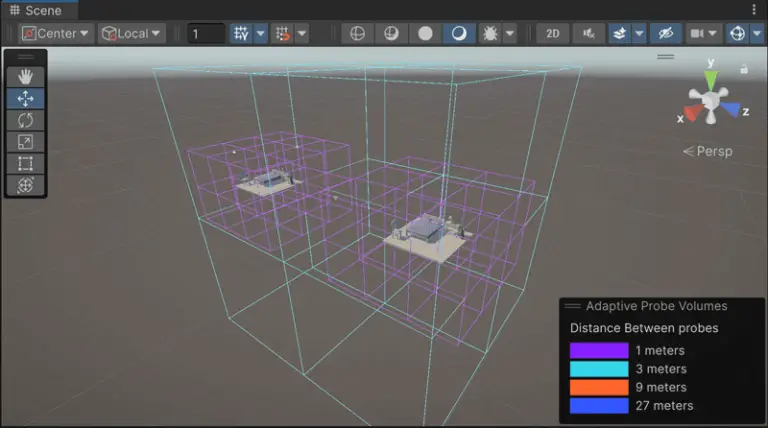
If there is more detail it will place probes closer together. If there is less detail it will place them further away. Not only are adaptive probe volumes faster and easier to set-up. It gives you about 20% better performance on large scenes.
Back then you needed to place every light probe by hand and the bake time was enought for a meal. Now you can just do that with a click and two sips of water.
Now for the end I was able to ask one question that was on my mind since the release of Unity 6.
Why the numbering change?
The direction of the new CEO of Unity is “stability”. So from now on Unity will focus on making the engine and the technologies more stable and stop implementing new technologys nobody asked for.
It takes longer to build stable software so Unity switched from yearly releases to a normal version release when the feature/ patch is done.
Anyways, thanks for reading this post. I learned even more from the lecture by Mark. But that would be too much for one post. And I need to do more research and testing before I can confidently write about it.